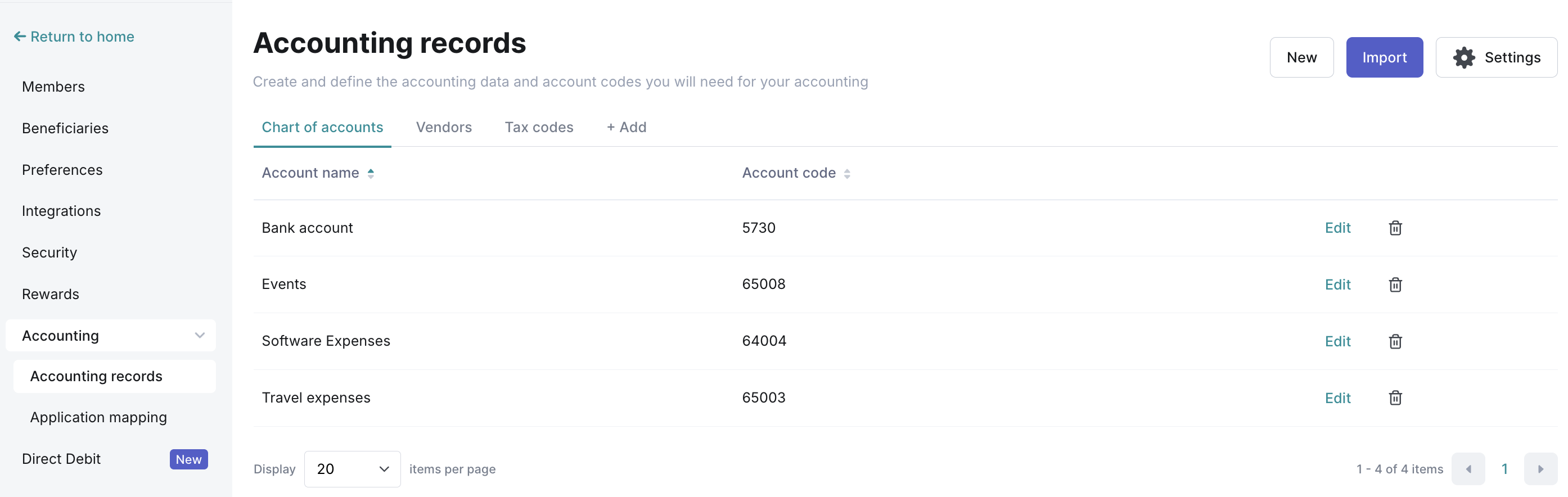AI Dashboard: Real-time visibility over your AI spend ✨
Usage-based pricing shouldn't be a black box. We have made it simple to track, analyze, and optimize your AI spend directly within Cledara.
- Unify your billing: Connect all your AI tools instantly to standardize messy data into one clear view.
- Visualise the impact: Use real-time graphs to spot trends, catch spikes, and allocate budget where it actually matters.
Scale your AI usage with confidence. 🚀